How to Verify Accuracy in CT Dimensional Analysis
Jul 30, 2025
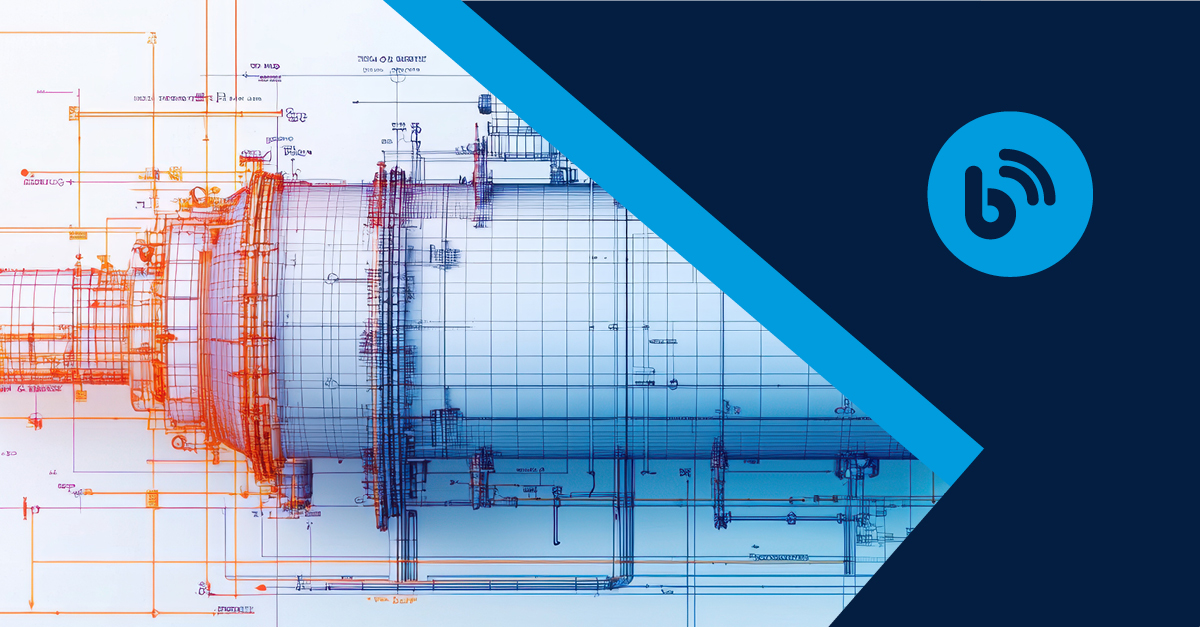
Do you know how accurate your CT (computed tomography) scan measurements really are? If you don’t, you are not alone. That’s a common challenge for CT users, and one that led co-author Jakub Šalplachta into the fascinating world of X-ray phantoms.
X-ray phantoms are tools used for testing, benchmarking, calibration, and validation. You can use them to assess the accuracy of your CT data or analysis results and reduce measurement uncertainty.
Phantoms have known features and help calibrate specific details in your CT data. They are widely used in medical CTs and are essential in micro-CT and industrial CT when performing geometric dimensioning and tolerancing (GD&T) analysis.
This blog article started as a conversation with Jakub when I was looking for a phantom for high-resolution CT data calibration. His company, CactuX, designs and manufactures phantoms for both micro-CT and nano-CT. In this blog article, Jakub addresses some common questions he receives from CT researchers about phantoms.

Guest Expert: CEO CactuX s.r.o.
Connect with Jakub
If you’ve been wondering about the accuracy of your CT data, this article is for you.
What is an X-ray phantom?
X-ray phantoms serve as standards to calibrate dimensions and grayscale in CT data. Phantoms are commonly used in metrology for dimensional CT analyses. In medicine, they imitate the chemical and physical characteristics of known organs to calibrate the grayscale of medical CT images.
Scanning an X-ray phantom enables CT users to benchmark their system’s performance, such as resolution and contrast, or calibrate the dimensions and grayscale, ensuring consistent and accurate data. Phantoms are essential to maintain the integrity of CT data in various areas, including research and development, but especially in quality control.
What is an X-ray phantom?
Different phantom types serve distinct roles, from calibrating dimensions to assessing image quality, each tailored to specific tasks. Combined, they cover a wide range of benchmarking and calibration needs.
In general, the roles of phantoms fall into two categories: grayscale and dimension calibration. The design of each phantom is tailored to its intended application with well-defined features, such as densities, shapes, and sizes, which are independently verified using separate measurements.
Chemical composition for grayscale calibration
These phantoms are made of materials that mimic the X-ray absorption properties of real substances. Typically, they include materials with varying densities to calibrate the grayscale in CT data. QRM’s calcium hydroxyapatite (CaHA) phantoms, shown below, are examples used for calibration of CT bone mineral density.
%20phantoms.png?width=471&height=255&name=calcium%20hydroxyapatite%20(CaHA)%20phantoms.png)
Figure 1: QRM hydroxyapatite phantoms used to measure accurate bone mineral density in small animal CT imaging.
Geometric features for spatial resolution verification
Geometric calibration phantoms use precise shapes or patterns to assess a scanner’s spatial resolution and alignment. Examples include the JIMA chart or the Siemens Star pattern. They are used in 2D radiographs and include line pairs and special patterns to evaluate a CT scanner’s achievable spatial resolution.

Figure 2: QRM MicroCT Bar Pattern NANO Phantom used for measurement of spatial resolution of microCT instruments.
Internal fine structure for feature resolution test
These phantoms include fine internal features, such as holes, to test a scanner’s ability to resolve fine details. Examples include the calibration targets made by Aletheia, which have clusters of micron-sized voids to evaluate a CT scanner’s ability to detect and resolve them.

Figure 3: Aletheia 3D calibration target used for calibrating 3D resolution.
These phantoms are essential tools for ensuring and verifying that CT scanners provide reliable and accurate results. The right phantom depends on your data analysis goals for your CT experiments and the size of the samples and their features of interest.
When and how often should I use a phantom?
How often you should use a CT phantom depends on several factors, including the type of phantom, testing purpose, and regulatory guidelines.
Using a phantom is crucial whenever accuracy, consistency, or compliance is your priority. For example, CT manufacturers often use X-ray phantoms during the installation and fine-tuning of a CT instrument. Additionally, these tools can be used during maintenance visits to test CT instrument performance and fine-tune the alignment and settings as needed.
Regulatory guidelines, such as VDI/VDE 2630, may require running a phantom for calibration daily or whenever the scanner settings are changed.
Here are some example cases where phantoms are often used:
- Routine quality assurance
- Compliance with regulatory standards
- Performance assessment for specific CT applications
- Post-maintenance or repair
- Manufacturer-recommended scheduled calibration
One of the phantoms used most frequently is a jig for center of rotation alignment, which is usually a small pin or wire. You can place it on the sample stage to align its center of rotation. Two examples are shown below.

Figure 4: Rotation-center calibration phantoms and 2D cross-section image taken of the nanoCT center calibration phantom on the nano3DX.
Jakub recommended scanning a phantom after realigning the scanner or running a maintenance or service routine, just like taking a test drive after car repairs.
Example use of calibration phantoms
Most people think of micro-CT phantoms or calibration artifacts with ruby spheres when they hear "calibration phantom" because they are often used for GD&T and other dimensional analysis of relatively large samples. Because the use of these phantoms is widely discussed elsewhere, we will focus on the use cases for smaller samples with higher resolution requirements.
To conduct accurate calibration or verification, the phantom should fit within the same FOV (field of view) and have a similar feature size to that of the sample. High-resolution CT scans often have submillimeter to a few millimeter size FOV and can capture submicron size features. The ruby spheres commonly used for coordinate measuring machines (CMMs) and CT dimensional analysis are too large for this purpose.
Phantoms for high-resolution CT scans
Recently, I scanned cathode material using the high-resolution nano3DX system and wanted to verify the accuracy of the particle size measurements. I contacted Jakub at CactuX, and he recommended the Voxel-spirit phantom.
Similar to microCT phantoms, the Voxel-spirit contains two ruby spheres mounted on a reinforced post to determine voxel size, but these spheres are small, only 300 microns in diameter.
This phantom is used to determine the accurate voxel size at a given FOV (often submillimeter to a few millimeters in size) and magnification. Magnification (M) is defined as
where SOD is the source-to-object distance, and SDD is the source-to-detector distance. Voxel size (vx) is correlated to the magnification and detector pixel size (p) according to
In practice, it can be very difficult to accurately measure SDD and SOD. Instead, we compare a measured and known dimension of the phantom, such as the diameter of the ruby sphere.
The voxel size correction factor (cf) for a given set of measurement conditions is calculated as
where ICT is the dimension measured from CT data, and Iref is the known dimension pre-defined for the phantom. The correct voxel size (vxcorr) can then be calculated using the following relationship between this correction factor, cf, to the originally estimated voxel size (vxorig) using
As an example, we used a Voxel-spirit nanoCT phantom that contains two ruby spheres, with certified radii of 150.59 µm and 150.60 µm, whose centroids were measured to be 464.29 µm apart. A test scan was collected for the Voxel-spirit phantom using the nano3DX system, using a 2.6 mm FOV, where the vxorig is 1.3 µm. CT data were reconstructed and analyzed using VGSTUDIO MAX software.

Figure 5: CactuX Voxel-spirit phantom for nanoCT voxel size calibration (left) with 2D cross-section image (center) and 3D volume with dimensions for sphere radius and distance (right). CT images were collected on the nano3DX.
The surfaces of the ruby spheres were determined and fitted to spheres to calculate the radii and the distance. The sphere diameters for the ruby spheres were determined to be 150.04 µm and 150.19 µm. The distance between the sphere centroids, or in this case, ICT, was determined to be 460.47 µm. Using the known and calculated values, the correction factor values (cf) were calculated. These values are expected to be consistent across the different measurements, and they are in this case ranging from ~1.003 to ~1.008. Then, the largest measured distance; i.e., the centroidal distance between spheres, was used to compute the correction factor (cf) as 1.008. Using this number, the corrected voxel size, vxcorr, was determined to be 1.310 µm.
|
Certified values [µm] |
Measured values [µm] |
cf |
|
|
Sphere 1 radius |
150.59 |
150.04 |
1.0037 |
|
Sphere 2 radius |
150.60 |
150.19 |
1.0027 |
|
Distance |
464.29 |
460.47 |
1.0083 |
Phantoms for mid-range CT scans
The best size and distance between ruby spheres vary depending on the dimension range you are interested in calibrating. Using a larger scale phantom and the same calculations and procedure mentioned above, you can calibrate dimensions in the 20 – 70 mm range. An example of a larger Voxel Spirit phantom with two ruby spheres 20.1706 mm apart is shown below.

Figure 6: 3D volume (left) and 2D cross-section (right) images from CT data of the Voxel-Spirit calibration phantom.
A reference scan was collected for the Voxel-spirit phantom using the CT Lab HX system, with a 70 mm FOV, where the vxorig is 24.8 µm. CT data were reconstructed and analyzed using VGSTUDIO MAX software.

Figure 7: ICT is measured as 20.1120 mm following segmentation and sphere fitting.
The correction factor, cf, and correct voxel size, vxcorr, were calculated as 1.0029 and 24.87192 µm, respectively. As I mentioned, each calibration phantom is effective for a limited field of view (FOV) range. If you need help choosing the right phantom for your CT scans, I encourage you to reach out to a phantom manufacturer.
What’s next?
Phantoms are essential for ensuring your CT system delivers accurate, consistent, and verifiable results. There are many types of phantoms, but you don’t need all of them. I recommend you define your goal and do some research to find the right tool that will work for you.
Do you have any questions or need help choosing the right phantom for your application? We're here to help. Feel free to reach out to one of our CT experts by clicking the ‘Talk to an expert” button at the top right of the page or send us a message at info@rigaku.com.
We hope this article gives you a head start on where to look. We’d also like to know what phantoms you use or find invaluable for your CT work. Reach out and let us know. We’d love to hear from you.


Subscribe to the X-ray CT Email Updates newsletter
Stay up to date with CT news and upcoming events and never miss an opportunity to learn new analysis techniques and improve your skills.

Contact Us
Whether you're interested in getting a quote, want a demo, need technical support, or simply have a question, we're here to help.
