CrysAlisPro Tip
Useful Tools for Incommensurate Structure Analysis
For structures with incommensurate modulation, it is recommended to use 3D peak extraction via the Peak hunting with user settings tab to obtain the most accurate peak positions (Figure 1).

Figure 1: Peak hunting with user settings tab. Select peak hunting with 3D peak positions.
In the next step, one needs to determine the unit cell by indexing the main reflections. For incommensurate structures, automatic unit cell finding often only yields a super cell. Alternatively, the cell parameter range can be adjusted by limiting the maximum value of a user cell in the Custom unit cell finding tab (Figure 2).

Figure 2: Custom unit cell finding tab. Select a user cell and adjust the max. value to the range of your desired cell parameters.
As another option, filters can be applied to only show the strongest reflections, as satellite reflections are typically much weaker than main reflections (Figure 3). Afterwards, "Automatic unit cell finding in shown peaks" can be used.

Figure 3: (left) Ewald Explorer showing all reflections including satellite reflections. (right) Ewald Explorer showing only the strongest reflections. With most satellite reflections filtered out, the unit cell is clearly visible.
Once the correct unit cell is identified, the next step is to define the q vector. To improve the visibility of the satellite reflections, it can be helpful to switch to collapsed view in Ewald Explorer, which folds reciprocal space onto the specified number of cells (Figure 4). The pink crosses indicate the positions of the satellites based on the current q vector.

Figure 4: Collapsed view in Ewald Explorer.
To add a modulation vector, incommensurate peak options have to be switched on (Figure 5, red box). Editing the q vector is enabled by double clicking on it (Figure 5, green box). Start by adding a single order and entering the estimated coordinates of the vector before refining the unit cell with satellites (Figure 5, blue box). Continue adding orders until all reflections are properly described. If this is not possible, it may indicate that a second modulation vector is needed, the unit cell is incorrect, or the structure might not be incommensurate after all. To view additional information about the satellites, check the box next to "Log window" after refining the satellites. This will display the numbers of reflections assigned to each satellite order. They can also be seen at the bottom of the Crystal tab (Figure 5, yellow box). Only use orders up to the point where there are still reflections assigned to them.

Figure 5: Crystals tab. Red box: add one (or more) q vector(s). Green box: Click on the q vector to open a window where you can edit the q vector and the order of the satellites to be taken into account during refinement. Blue box: Refine the unit cell with satellites. Yellow box: Information about the amount of indexed main and satellite reflections.
Once a modulation vector is added, the selection groups will automatically generate a tab where you can toggle the satellite reflections on and off (Figure 6).

Figure 6: (left) Satellite reflections are shown. (right) Satellite reflections are hidden. The position of the satellites based on the determined modulation vector is indicated by the pink crosses.
If the modulation vector was refined, a single q vector, along with the assigned orders in Ewald Explorer, will be automatically selected during data reduction. If there are multiple q vectors, generate the reduction list by selecting "Other (reduction list)" first, then proceed with data reduction (Figure 7).

Figure 7: Data reduction workflow. For incommensurate structures, a single q vector is automatically selected for data reduction. For more than one q vector, "Other" has to be selected to generate a reduction list.
Finally, the data has to be refinalized to include the hkl values in the .cif file via the export options (Figure 8). Then it can be imported into Jana2006/2020 for super space group determination and structure solution.

Figure 8: Refinalization of the dataset. By clicking "Export options" a window opens, where a .cif export with hkl can be selected.
Author

Rigaku Europe SE | Darmstadt, Hesse, Germany
Dr. Emilia Buchsteiner studied Geosciences at Albert-Ludwigs-University of Freiburg and completed her PhD in Geoscience at TU Darmstadt under the supervision of Prof. Dr. Ute Kolb. Throughout this time, Emilia specialized in electron crystallography, building extensive experience with three-dimensional electron diffraction. Her research has centered on the structural characterization of complex inorganic and mineral crystal structures using advanced electron-diffraction-based methods. In 2023, Emilia joined Rigaku as an Application Scientist, supporting the EMEA region in the fields of single crystal X-ray diffraction and electron diffraction. Want to learn more? Connect with Emilia Buchsteiner, PhD LinkedIn .
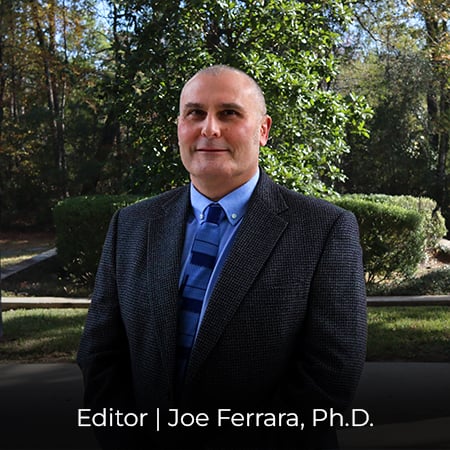
Subscribe to the Crystallography Times newsletter
Stay up to date with single crystal analysis news and upcoming events, learn about researchers in the field, new techniques and products, and explore helpful tips.

Contact Us
Whether you're interested in getting a quote, want a demo, need technical support, or simply have a question, we're here to help.
