CrysAlisPro Tip
Proffit Merge
Why merge?
Merging datasets can be helpful to enhance the quality of datasets, particularly by addressing issues of incompleteness. This is especially important for crystals measured at high pressure in diamond anvil cells or those that lose crystallinity due to beam sensitivity during measurement. In three-dimensional electron diffraction (3DED), merging becomes crucial for crystals with low symmetry, which often results in low completeness because tilting is limited to one axis only. Beyond improving completeness, merging datasets can also increase redundancy and improve atomic displacement parameters, especially for 3DED datasets.
How to merge in CrysAlisPro
If the measurement of a crystallite yields insufficient data for a satisfactory structure solution (Fig. 1A), the dataset can be merged. In this example, the dataset was collected via 3DED with an XtaLAB Synergy-ED. Due to the possibility of tilting along one axis only, the completeness of the monoclinic structure is limited. The initial dataset has a completeness of 89%. While the structure could be solved using Olex2, the refined structure displays numerous negative ADPs (Fig. 1B).
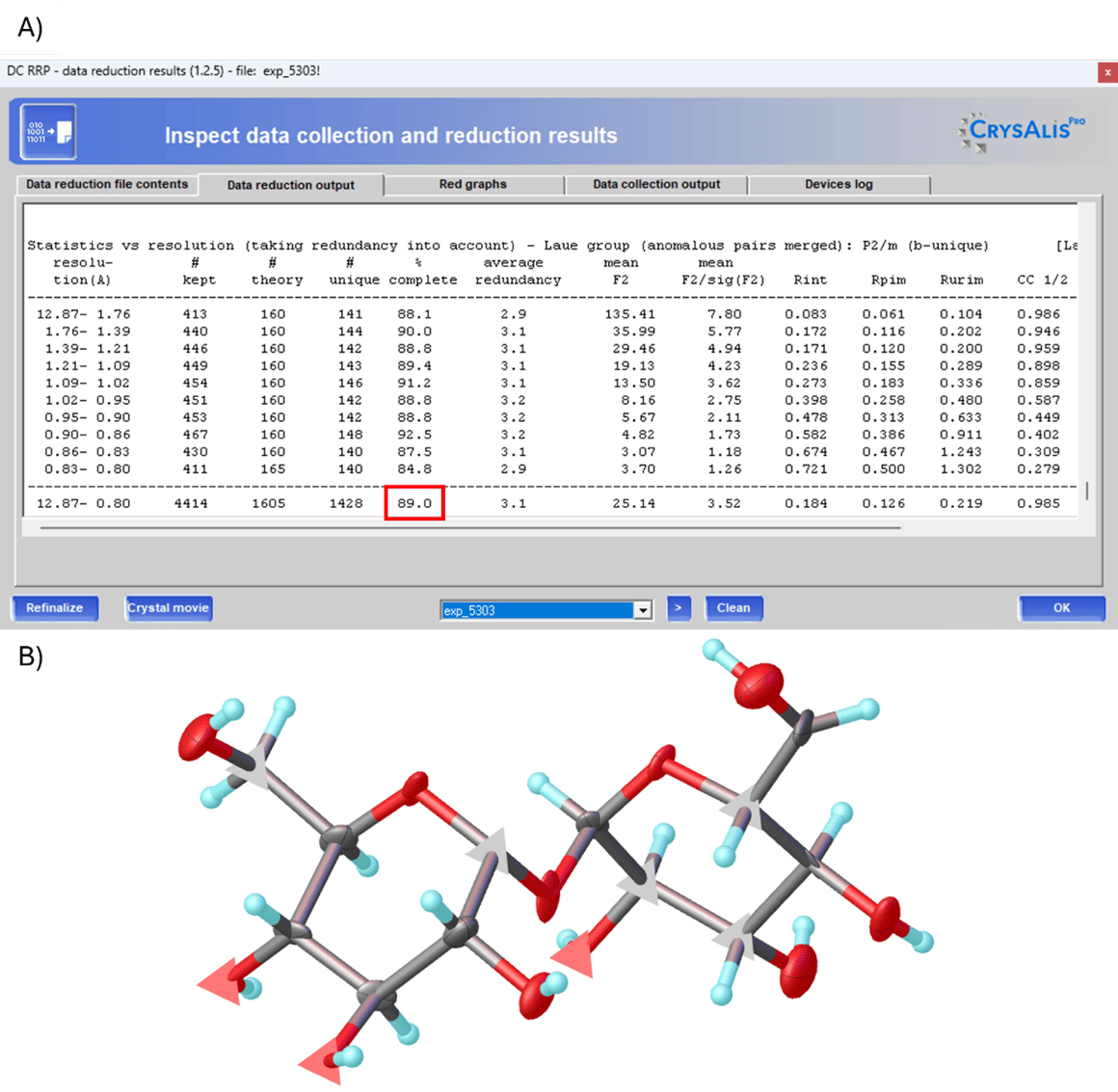
Figure 1: A) Data reduction results of a 3DED dataset with limited completeness due to its low symmetry. B) Refined structure of the dataset shown in A) with numerous negative ADPs
In CrysAlisPro, the function to merge datasets can be accessed in several ways. One method is to click on the arrow in the Data Reduction tab on the right side of the user interface and select Proffit merge (Fig. 2A). For 3DED datasets, this can also be done through the Results Viewer by selecting the desired datasets and clicking on Proffit merge (Fig. 2B).
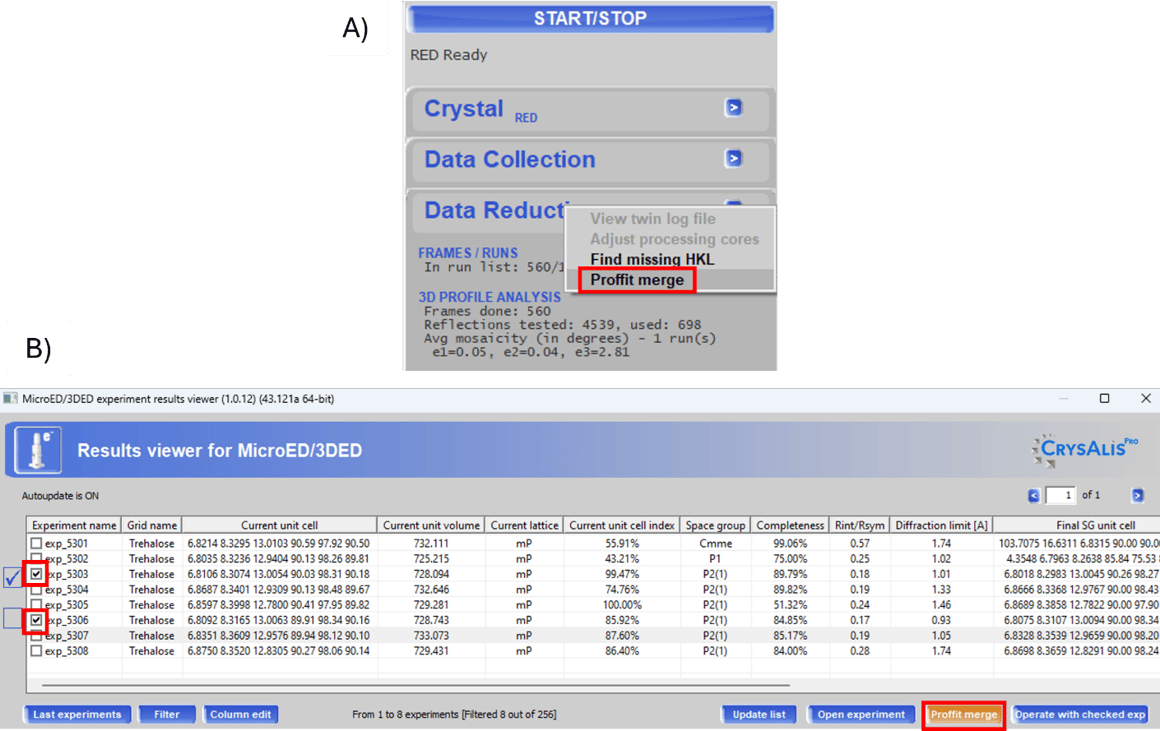
Figure 2: Different ways of accessing Proffit merge. The window can be opened either via the Data Reduction tab (A) or the Results Viewer (3DED only) (B)
For both options, the Proffitmerge dialog will open where .rrpprof files of the desired datasets can be loaded using the Add button. Once a dataset is added, detailed information such as the unit cell, crystal system and volume will be displayed. The bottom half of the window shows the overall completeness and minimum d-spacing (dmin) (Fig. 3A). You can add as many datasets as desired, provided they are in the same space group and have the same arrangement of cell axes. The unit cells should be as similar as possible (See Fig 3B).
Additionally, the datasets should have comparable intensity ranges. Merging datasets with very strong and very weak data can introduce large errors in the weaker data due to the scaling during the merging process. Datasets can be removed using the i button. Once the completeness is satisfactory, you can choose to Create a script or Create and run script to save a .mac file or to save and execute it, respectively. Here, a name and directory can be specified. Alternatively, by clicking OK, the .mac file is automatically saved and run in the current directory (if box is checked) with the name specified in the Output file name window. By default, this name is a combination of the merged experiments.

Figure 3: Proffitmerge dialog. Experiments can be added and removed from the list of datasets to be merged. The overall completeness is shown
Afterwards, select the newly generated merged dataset in the Data reduction results and refinalize it. In this example, compared to the single dataset, the completeness has increased from 89% to 96.5% and the redundancy has improved from 3.1 to 5.7 (Fig. 4A). Additionally, the ADPs in the refined structure are now all positive definite (Fig. 4B).
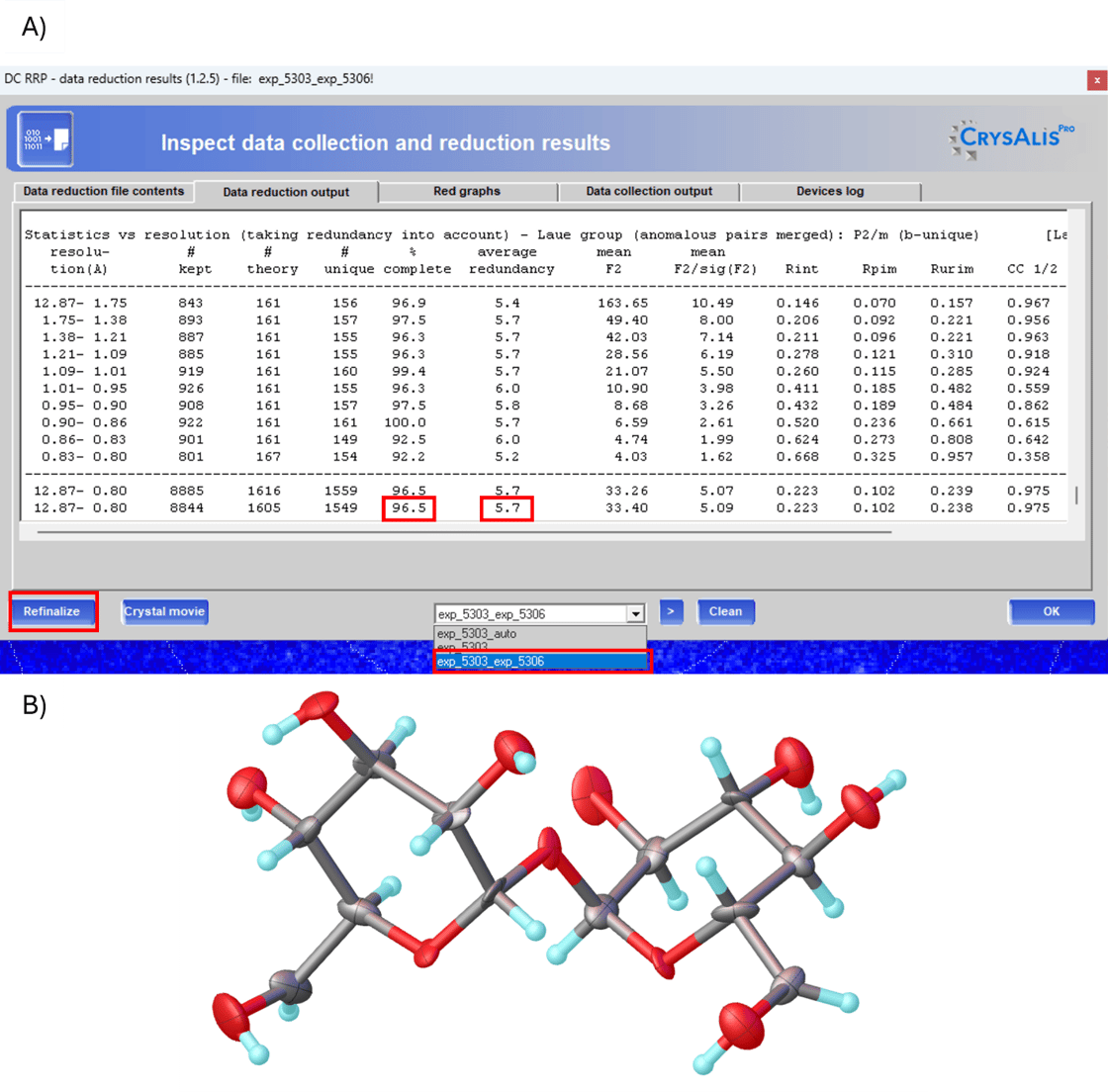
Figure 4: A) Data reduction results of the merged 3DED datasets with higher completeness and redundancy. B) Refined structure of the merged dataset shown in A) with improved ADPs
Author

Rigaku Europe SE | Darmstadt, Hesse, Germany
Dr. Emilia Buchsteiner studied Geosciences at Albert-Ludwigs-University of Freiburg and completed her PhD in Geoscience at TU Darmstadt under the supervision of Prof. Dr. Ute Kolb. Throughout this time, Emilia specialized in electron crystallography, building extensive experience with three-dimensional electron diffraction. Her research has centered on the structural characterization of complex inorganic and mineral crystal structures using advanced electron-diffraction-based methods. In 2023, Emilia joined Rigaku as an Application Scientist, supporting the EMEA region in the fields of single crystal X-ray diffraction and electron diffraction. Want to learn more? Connect with Emilia Buchsteiner, PhD LinkedIn .
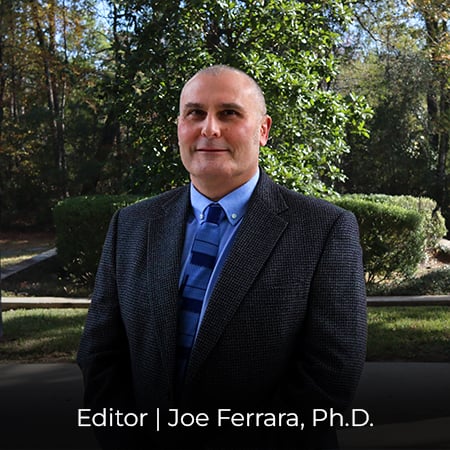
Subscribe to the Crystallography Times newsletter
Stay up to date with single crystal analysis news and upcoming events, learn about researchers in the field, new techniques and products, and explore helpful tips.

Contact Us
Whether you're interested in getting a quote, want a demo, need technical support, or simply have a question, we're here to help.
