CrysAlisPro Tip
Beam Slit (Divergence) Control
When using Cu radiation with a Rigaku VHF optic on a XtaLAB Synergy-S, -R, or -DW, diffraction spots can overlap in certain situations. For example, if a crystal is pseudomerohedrally twinned then the spots from multiple lattices may overlap. Also, if a crystal has one or more large unit cell dimension (> 120 Å) then the spots on that long edge may overlap. In both cases, the beam divergence should be reduced using the Beam Slit control in CrysAlisPro to move the beam slit into the X-ray beam. First, make sure the detector is at the appropriate starting distance based on the unit cell’s largest primitive dimension (i.e., for a Rigaku HyPix detector use a distance in mm equal to the longest cell edge divided by 3). Then, access the Beam Slit control by a right-mouse-click on the X-RAY button to open a drop-down list, followed by a left-click on Beam slit.

Figure 1. Access the Beam Slit control
For a XtaLAB Synergy-S or -R, this opens a Beam Slit Controller interface that shows the current motor position of the slit and the approximate divergence and relative beam intensity. Click on the Set button to open the settings. Then, click and drag the slider to the right to choose a reduction in beam divergence and click OK to move the slit.

Figure 2. The XtaLAB Beam Slit Controller interface

Figure 3. Beam Slit - set values dialog
For a XtaLAB Synergy-DW, the DW Beam Slit Controller interface is a little different in appearance, but similar in function. First, click on Init Beam Slit Control to connect to the slit and establish control. Then, click on the right button to change to the scale desired for changing the slit. The options are mR (divergence), % intensity, or mm position of the slit. Then, enter a numerical value in the box that is within the range displayed and click on Set value to move the slit. Finally, click on Exit and disconnect.

Figure 4. The XtaLAB Synergy-DW Beam Slit Control interface
Be patient and remember that it may take several rounds of changing the beam divergence followed by a pre-experiment (screening) to establish an appropriate slit setting for a given crystal.
Finally, note that the current slit position of the instrument is always displayed at the top of the image display in CrysAlisPro. And when opening any data set in a data processing instance of CrysAlisPro, the slit setting used for the data can be viewed under the Data Collection executive summary on the right side of the GUI.

Figure 5. The current slit position of the instrument is always displayed at the top of the image display in CrysAlisPro

Figure 6. The slit setting used for the data can be viewed under the Data Collection executive summary on the right side of the GUI
Author

Rigaku Americas | Texas, USA
Mark Del Campo is a Senior Applications Scientist at Rigaku Americas Corporation with over 20-years-experience in the life sciences. He has traveled the world supporting Rigaku’s macromolecular crystallography and small angle X-ray scattering customers for 9 years. Mark did his postdoctoral research on fungal DEAD-box proteins and Group I and Group II introns with Dr. Alan Lambowitz at the University of Texas at Austin, where he solved 8 structures deposited in the PDB. Mark received his Ph.D. under the supervision of Dr. James Ofengand at the University of Miami, where he worked on E.coli pseudouridine synthases and solved 3 structures deposited in the PDB. Mark was the recipient of both predoctoral and postdoctoral Ruth L. Kirschstein National Research Service Awards.
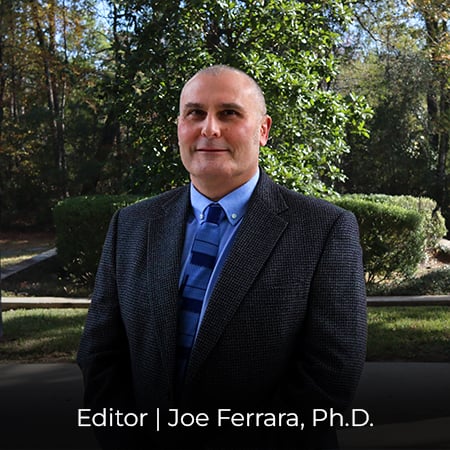
Subscribe to the Crystallography Times newsletter
Stay up to date with single crystal analysis news and upcoming events, learn about researchers in the field, new techniques and products, and explore helpful tips.

Contact Us
Whether you're interested in getting a quote, want a demo, need technical support, or simply have a question, we're here to help.
