CrysAlisPro Tip
Run & Frame Selector Tool
At times, something goes south during data collection and unwanted effects need to be treated during data processing. The crystal can jump, drop or completely lose its diffraction power; the crystal mount can get in the way and block the beam; the cryo can fail or create ice on the crystal. For any of these cases, the affected frames should be excluded from the integration or the frames need to be integrated in batches with later merging of the data in case of strongly jumping crystals. For the task of (de-) selecting runs and frames for integration, the run- and frame selector tools have been integrated in CrysAlisPro in Version 41 (2020).
 Figure 1. Data Reduction tab
Figure 1. Data Reduction tab
The tools can be found in the Data Reduction tab. When you click on the experiment name, the program toggles between the full Exp(-eriment) run list and the custom FRAMES/RUNS list. When you select FRAMES/RUNS, the corresponding Select Runs and Frame Selector tools can be opened. (As a side note, the Repair Dataset option will check the frames folder for existing frames and rebuild the run list accordingly.)
The Select Runs window presents a table of all existing runs with the option to (un-)select them by the click of a checkbox. Using Ctrl or Shift, multiple runs can be selected at once. The updated number of frames will be displayed in the Data
 Figure 2. The Select Runs window
Figure 2. The Select Runs window
Likewise, the Frame Selector tool can be opened. This dialog allows you to change frames selection status, change display settings and use frames auto selector functions. To toggle the individual frame selection status you either need to click the checkbox Used or press F2. Accordingly: by pressing the corresponding buttons or the F3-F8 shortcuts, the frame status can be toggled for the following set of frames:
- F3: from first frame in current run till the current frame
- F4: from current frame till the last frame in current run
- F7: sets all frames in the experiment to used
- F8: sets all frames in the experiment to not used

Figure 3. Auto selector options
A special feature in the Frame Selector is the Auto selector option. For each frame, a general signal intensity can be calculated. By selecting the corresponding checkbox, this is displayed in the Frame Selector Status tab. This signal can be used in the Auto selector options dialog to filter out empty frames with a particularly low intensity or alternatively all frames in a given series with a sufficiently high threshold.
Final remarks: When any frame status is changed for the first time, in the background a FramesSelectionStatus.ini file is created, which logs the selection status of all frames and can be deleted using the Delete status file button. When using Beamstop/Jet shadow overlay, unused frames are displayed with an inverted coloring scheme and when integrating the data with the Data Reduction Assistant, the selected/skipped frames are displayed and the Run Selector dialogue is linked via the Multi Selection Button.
 Figure 4: Data reduction assistant
Figure 4: Data reduction assistant
Author

Rigaku | Germany
Dr. Christian Schürmann graduated and obtained his Ph.D. in Chemistry at the Georg-August University in Göttingen, Germany, specializing in chemical crystallography and experimental charge-density research. He joined Rigaku in 2019 and currently serves as Application Team Leader – Single Crystal Diffraction, supporting crystallographic research and applications across the EMEA region. Want to learn more? Connect with Christian Schürmann, PhD LinkedIn .
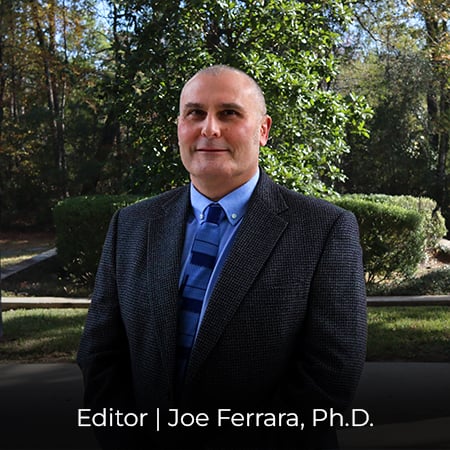
Subscribe to the Crystallography Times newsletter
Stay up to date with single crystal analysis news and upcoming events, learn about researchers in the field, new techniques and products, and explore helpful tips.

Contact Us
Whether you're interested in getting a quote, want a demo, need technical support, or simply have a question, we're here to help.
