CrysAlisPro Tips
Generating Standard and Integrative Precession Images
What are standard and integrative precession images?
Reconstructed precession images (also called unwarped images) allow you to create any plane of reciprocal space using all the relevant frames from the data collection. Integrative precession images allow you to take a larger slice of reciprocal space to better identify certain features.
Why should I use them?
Precession images are very useful for visualizing the crystallinity of your sample. They may help show weaker peaks due to twinning, superstructure or incommensurate behavior as well as diffuse scatter. Integrative layers can be particularly useful for studying diffuse scatter, as you can choose a thicker slice of reciprocal space with which to create a composite image.
How do I make them?
- Click on the Unwarping button on the Lattice Wizard window (Figure 1).
 Figure 1: Unwarp access.
Figure 1: Unwarp access.
- Check the orientation matrix is correct and click Next. If it is not, go back to the Lattice Wizard and find the correct cell
- Choose the runs to generate the images (the more, the better) and click Next.
- Choose which layers to generate:
- To quickly generate multiple layers, click on Generate layers and choose the order and the resolution. For example, typing “2 0.8” will generate the -2kl, -1kl, 0kl, 1kl, 2kl images out to 0.8 Å, as well as the corresponding images along the k and l directions.
- To generate a single layer, click on New layer, choose One pixel layer for a standard precession image then choose the origin (O) and the two vectors (L1 & L2), as well as the output name for the image. For example, to generate the h4l plane you would set O = 0 4 0, L1 = 1 0 0, and L2 = 0 0 1.
- For integrative layers, repeat the above, choosing Integrative layer instead. Instead of an origin, you must now enter start and end origin vectors (Os & Oe) to define the thickness of the layer and integration units (number of slices) along with L1 and L2 as before.
- In either case, if portions of a layer are missing, you can apply 2D symmetry averaging to generate a full image of the plane.
- In the next few windows you can choose to apply various corrections to the images (background, convolution etc.) and apply a scale factor to make sure weak features are visible (typically a value of 20 is used).
- Once generated, you use all standard image analysis tools, including the information (i) button to check peak indices, and you can also overlay the reciprocal lattice grid (drop-down arrow next to the RED button). The images are stored in the “unwarp” folder of the main experiment folder, and can be accessed via the Image list button.
Examples
Below are two examples of crystals that showed interesting diffuse scatter features. In Figure 2 you can see a “honeycomb” diffuse pattern, while in Figure 3 you can see that there is no Bragg intensity present, only signal from diffuse scatter! Both images were hk3 planes, with Os = (0 0 2.8), Oe = (0 0 3.2), and integration unit = 3.
|
Figure 2. Honeycomb |
 Figure 3. Diffuse rings Figure 3. Diffuse rings |
Author

Rigaku Oxford Diffraction | UK
Fraser White began his career as a crystallographer under the tutelage of Professor Simon Parsons in the Chemistry department at the Univeristy of Edinburgh in 2004. Following completion of his PhD, he stayed at Edinburgh, accepting the position of staff crystallographer tasked with running the departmental X-ray crystallography service. During this time Fraser solved and refined over 1000 structures for a variety of different sample chemistries and gained broad experience in solving crystallographic problems. After several years in this role, Fraser first joined Agilent technologies in 2011 as an applications scientist based in Oxfordshire and remained with the company through the acquisition of Agilent’s single crystal business by Rigaku in 2015. Now in the role of product marketing manager for Rigaku Oxford Diffraction, Fraser is involved in the scientific aspects of single-crystal product marketing. Want to learn more? Connect with Fraser White, PhD LinkedIn .
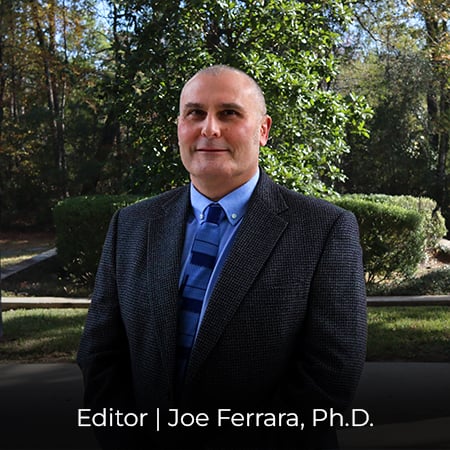
Subscribe to the Crystallography Times newsletter
Stay up to date with single crystal analysis news and upcoming events, learn about researchers in the field, new techniques and products, and explore helpful tips.

Contact Us
Whether you're interested in getting a quote, want a demo, need technical support, or simply have a question, we're here to help.

