Data Visualization Plugin
Ultra-efficient mass data analysis
- Analyze and display of multiple data
- 1-D data waterfall plot
- 2-D & 1-D data slideshow
- in-situ and operando data treatment and representation
- Temperature vs. XRD, Differential Scanning Calorimetry (DSC) profile vs. XRD data representation
- Importing & linking data from an external device, e.g. potentiometer with XRD data
- Spatial mapping data analysis and representation overlayed with sample snap-shot image
- Extracting data from selected point or area on a spatial mapping data
- Synchronization with analysis software plugins, e.g. PowderXRD, Stress, XRR and HRXRD, to analyze multiple data
- Displaying analyzed results by analysis software plugin, e.g. phase, stress, thickness, together with spatial mapping data and snap-shot sample image
- Statistical calculation of analyzed results by analysis software plugin over an area mapped
High-speed detectors make it possible to collect large amounts of data in a short time. The Data Visualization plugin efficiently processes thousands of data sets collected by operando measurements such as temperature-controlled measurements and displays the results in an easy-to-understand manner.
XY mapping
Using the XY mapping measurement Part Activity in the XRD measurement plugin, you can perform an XY mapping measurement with simple settings. The measurement position (XY coordinates) is recorded with each datum, so the physical quantity obtained from the XRD measurement can be easily mapped and displayed on the sample image. Physical quantities that can be mapped include peak information (position, FWHM, height, integrated intensity, etc.), weight ratio of crystal phase (quantitative analysis results), crystallite size, and stress analysis results using the sin2ψ method.
Measurement start synchronization and text reading function
Even attachments not supported by this software can be synchronized with digital signals to perform X-ray measurements. The Data Visualization plugin can read a text file of time vs. physical quantity output by an external attachment and display it in the same way as an operando measurement.
Operando measurement
An X-ray diffraction measurement can be performed while changing temperature and humidity, and you can easily see how the X-ray diffraction pattern changes at the same time. A graph of temperature and humidity is displayed on the left side of the window, and an X-ray diffraction pattern is displayed on the right side. When you choose (click) a certain temperature or humidity in the graph on the left, The X-ray diffraction pattern at that temperature or humidity is displayed on the right. It is also possible to display a slide show, which makes it easy to grasp changes in the X-ray diffraction pattern visually.
Cluster analysis
Categorization and extraction of large amounts of data
Dendrogram and principal component analysis
The cluster analysis module of SmartLab Studio II is designed to perform clustering regardless of data type and dimension (categorizing data based on the degree of similarity). Clustered data are displayed as a dendrogram. The number of clusters is freely varied by simply changing the threshold of the similarity degree. The correlations between similar data are clearly displayed in the PCA view.
Extracting data similar to reference data
SmartLab Studio II has a data extracting function. By setting reference data beforehand, data similar to the reference data will be extracted from a specified folder. This function is useful for searching previously collected data.
/DataVisualization-A_eng.png?width=1200&height=627&name=DataVisualization-A_eng.png)
Compatible Products
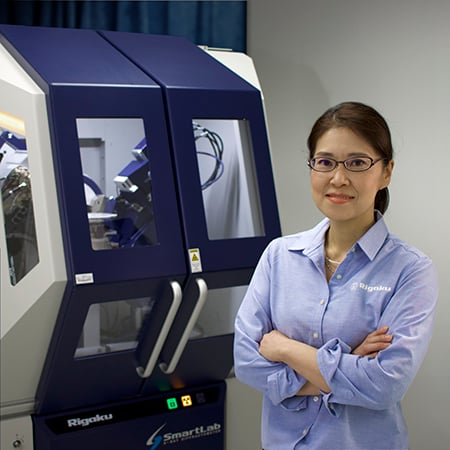
Contact Us
Whether you're interested in getting a quote, want a demo, need technical support, or simply have a question, we're here to help.

/SmartLab%20Studio%20II%20splash%20screen.png?width=800&height=610&name=SmartLab%20Studio%20II%20splash%20screen.png)