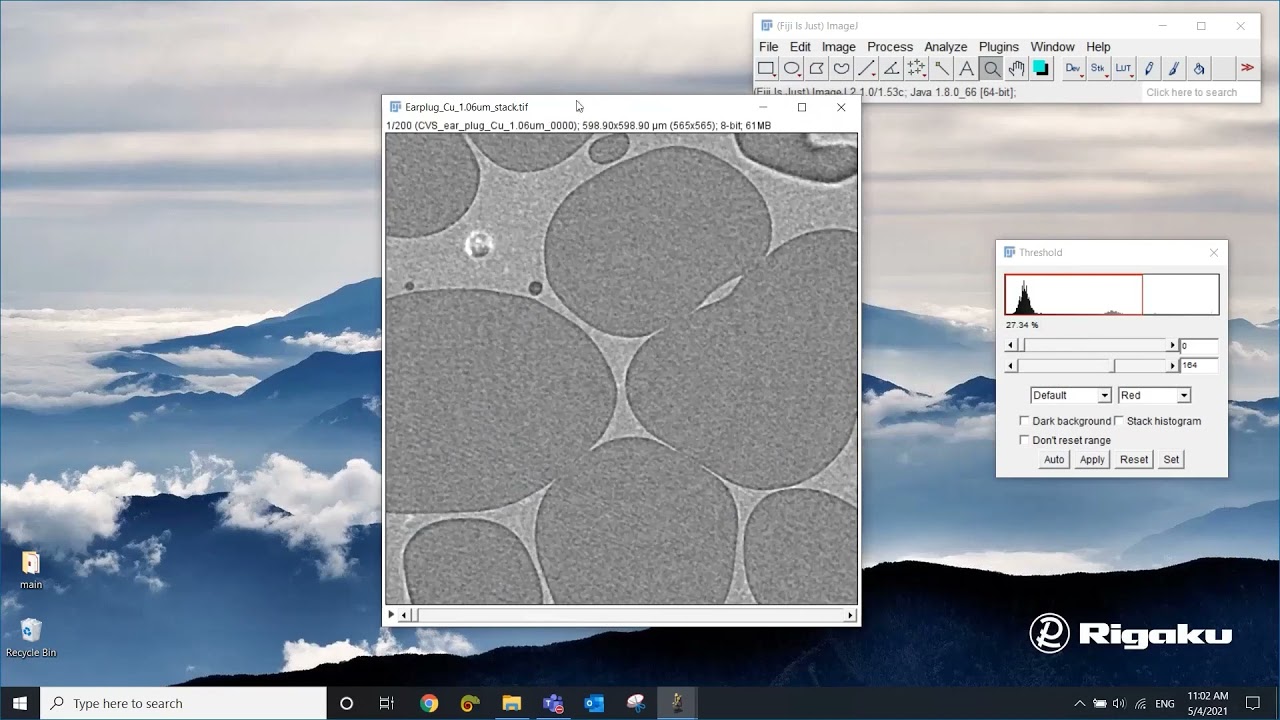Mini Tutorial series Episode 1 starts with where to go to download open source FIJI/ImageJ and reviews how to open files, adjust contrast, adjust scale, take measurements, and display a 3D rendering of a CT scan. You can download the sample images to follow the tutorial.
Resources
- Download Fiji distribution of ImageJ: https://imagej.net/software/fiji/downloads
- Download sample images: X-ray CT explained with ImageJ sample data 1
You might also like:
- "Image Processing" virtual workshop - Processing Images Using ImageJ
- "X-ray Computed Tomography" virtual workshop - CT Data Analysis Techniques Using ImageJ
- "X‑ray Computed Tomography for Materials & Life Sciences" webinar - Data Analysis
- "Let's Talk X‑ray Imaging" blog article - How to Get Started with X‑ray CT Image Analysis in 3 Steps
- "Let's Talk X‑ray Imaging" blog article - Best CT Analysis Software

Contact Us
Whether you're interested in getting a quote, want a demo, need technical support, or simply have a question, we're here to help.

Subscribe to the X-ray CT Email Updates newsletter
Stay up to date with CT news and upcoming events and never miss an opportunity to learn new analysis techniques and improve your skills.