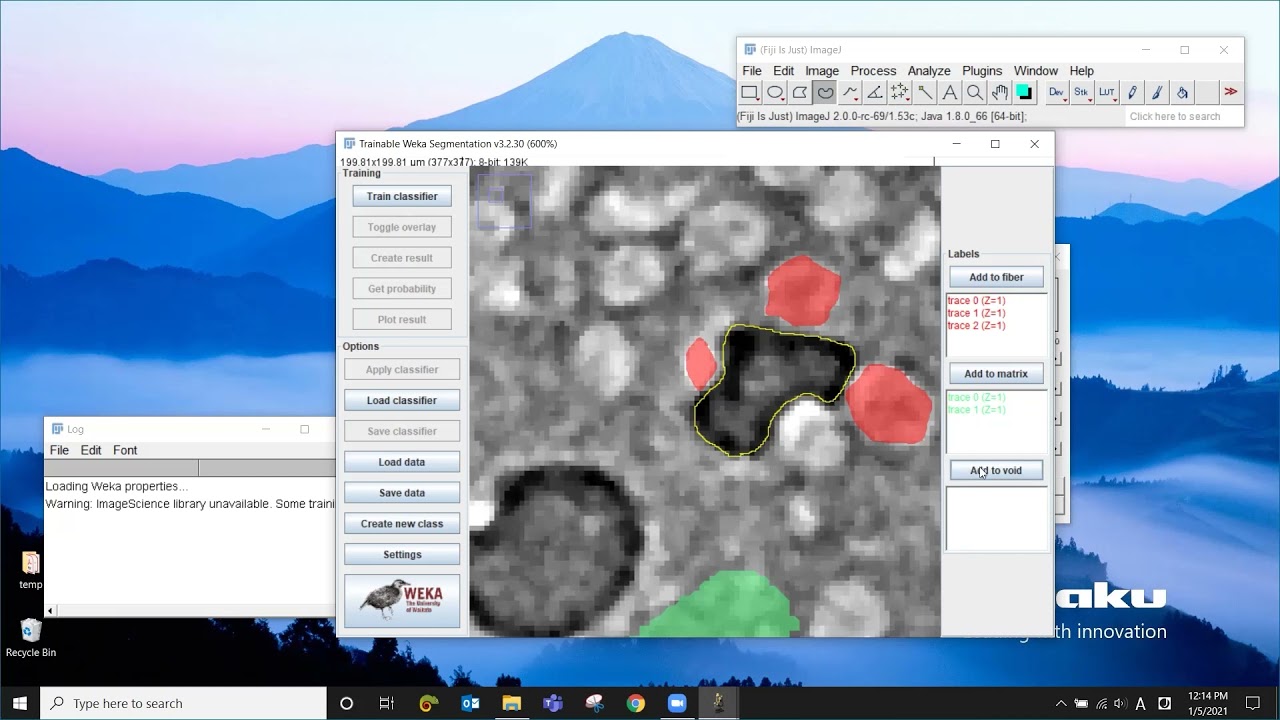Mini Tutorial series Episode 4 reviews how to calculate file sizes of CT images and how to reduce them when necessary to speed up the image analysis process. The tutorial uses open-source FIJI/ImageJ, and the images used in the tutorial are available for download below.
Resources
- Download sample images: X-ray CT explained with ImageJ sample data 4
You might also like:
- "Let's Talk X‑ray Imaging" blog article - How Should I Manage X-ray Tomography Data? – The Danger of Relying on Hard Drives and How to Avoid Costly Problems
- "Let's Talk X‑ray Imaging" blog article - 7 Things to Consider When Buying a Computer for CT Image Processing
- "X‑ray Computed Tomography for Materials & Life Sciences" webinar - Data Analysis
- "Let's Talk X‑ray Imaging" blog article - How to Get Started with X‑ray CT Image Analysis in 3 Steps
- "Let's Talk X‑ray Imaging" blog article - Best CT Analysis Software

Contact Us
Whether you're interested in getting a quote, want a demo, need technical support, or simply have a question, we're here to help.

Subscribe to the X-ray CT Email Updates newsletter
Stay up to date with CT news and upcoming events and never miss an opportunity to learn new analysis techniques and improve your skills.