CrysAlisPro Tip
How to produce an undistorted view of the reciprocal lattice
Here is a short video from Christian Schürmann to show you how to produce an undistorted view of the reciprocal lattice.
This video walks you through the process of generating unwarped diffraction images in CrysAlisᴾʳᵒ using the Lattice Wizard. Learn how to verify your unit cell, select data runs, and reconstruct reciprocal layers with control over resolution and Miller indices. The demonstration also highlights optional steps like background subtraction and viewing the layer buildup in real-time.
Unwarped images—saved automatically in your experiment’s "unwarped" folder—can reveal subtle features like diffuse scattering, incommensurate peaks, or artifacts such as λ/3 contamination. For users preferring automation, we also show where to initiate unwarping at the end of the data reduction process.
If you have trouble seeing the video on this page, please visit YouTube.
Author

Rigaku | Germany
Dr. Christian Schürmann graduated and obtained his Ph.D. in Chemistry at the Georg-August University in Göttingen, Germany, specializing in chemical crystallography and experimental charge-density research. He joined Rigaku in 2019 and currently serves as Application Team Leader – Single Crystal Diffraction, supporting crystallographic research and applications across the EMEA region. Want to learn more? Connect with Christian Schürmann, PhD LinkedIn .
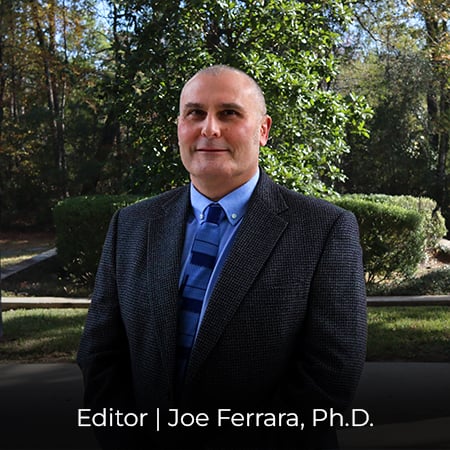
Subscribe to the Crystallography Times newsletter
Stay up to date with single crystal analysis news and upcoming events, learn about researchers in the field, new techniques and products, and explore helpful tips.

Contact Us
Whether you're interested in getting a quote, want a demo, need technical support, or simply have a question, we're here to help.
